Difference Between Email Marketing and Marketing Automation
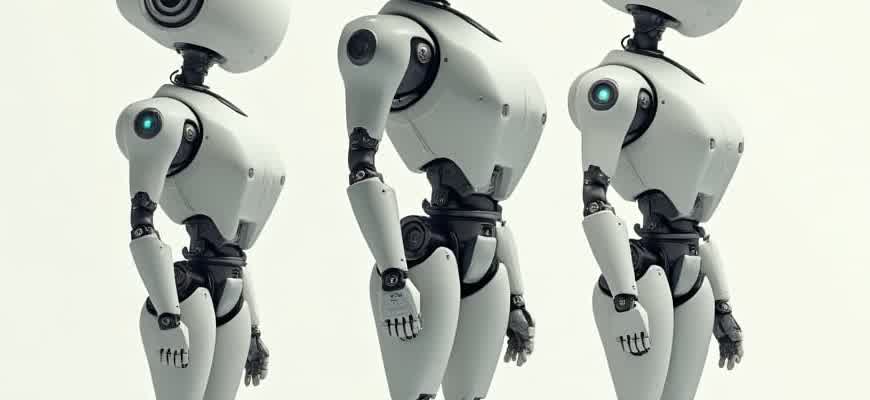
Email marketing and marketing automation are often used interchangeably, but they represent distinct strategies that serve different purposes in a business's overall marketing efforts.
Email marketing refers to the process of sending targeted messages to a group of recipients via email with the goal of nurturing leads, driving sales, or building relationships. It is a manual process where marketers craft emails, segment lists, and track the performance of campaigns.
On the other hand, marketing automation leverages software to automate repetitive marketing tasks, such as sending personalized emails, posting on social media, and scoring leads. It allows businesses to deliver timely content based on user behavior, interests, or interactions without the need for manual effort at every step.
Key Differences:
- Process: Email marketing focuses on sending individual emails to targeted lists, while automation uses software to streamline and scale the process.
- Personalization: Email marketing can be personalized, but marketing automation takes it further by automating the entire customer journey.
- Efficiency: Automation enhances efficiency by managing tasks like scheduling, reporting, and lead nurturing with minimal manual input.
Marketing automation is not just about automating emails, but creating a seamless, personalized experience across multiple touchpoints.
Let's examine a comparison between the two strategies:
| Aspect | Email Marketing | Marketing Automation |
|---|---|---|
| Targeting | Manual segmentation of email lists | Dynamic segmentation based on behavior and interaction |
| Personalization | Customizable subject lines and content | Automated, behavior-driven personalization throughout the customer journey |
| Scalability | Limited to the number of emails sent manually | Highly scalable with minimal effort required |
How Email Marketing Drives Direct Customer Engagement
Email marketing serves as one of the most effective ways to directly engage customers, creating personal connections through customized content. By leveraging segmented lists, businesses can target users based on their preferences, behaviors, or previous interactions, making the communication highly relevant. This type of personalized interaction increases the likelihood of the message being noticed, read, and acted upon by the recipient.
Emails allow for immediate and direct feedback, whether it’s through click-through rates, replies, or conversions. Businesses can track how recipients engage with content, enabling them to optimize future campaigns. This continuous loop of real-time insights and adjustments fosters a more responsive and dynamic marketing strategy.
Key Elements of Direct Engagement Through Email
- Personalization: Tailoring messages to individual customer needs based on their data (purchase history, preferences, etc.) enhances engagement.
- Interactive Features: Including elements like polls, surveys, or CTA buttons encourages active participation from the recipients.
- Timeliness: Sending emails at optimal times (e.g., after an action like a cart abandonment) increases the chances of immediate engagement.
Example of Engagement Flow:
- Customer receives a personalized promotional email.
- The email contains a time-sensitive offer, creating urgency.
- The customer clicks on the CTA, leading them to the offer page.
- Upon purchasing, they receive a follow-up email thanking them for their order and suggesting related products.
Direct engagement through email is not just about sending messages; it’s about building a meaningful, personalized relationship with the customer that evolves based on their needs and actions.
Impact of Email on Engagement Metrics
| Metric | Impact |
|---|---|
| Open Rate | Higher personalization leads to more opens and attention from the customer. |
| Click-Through Rate (CTR) | Engaging content and clear CTAs increase the likelihood of customer action. |
| Conversion Rate | Timely, relevant offers directly drive more conversions, turning engagement into sales. |
Key Features of Marketing Automation Beyond Email Campaigns
Marketing automation encompasses a range of tools and strategies that streamline marketing efforts across various channels, not just email. While email campaigns are an essential part of automation, other aspects of the customer journey can be significantly enhanced through automated workflows. From social media engagement to lead nurturing, marketing automation enables businesses to operate more efficiently, scale faster, and provide a more personalized experience to customers.
One of the main advantages of automation is the ability to synchronize actions across different platforms and touchpoints. This ensures that messaging and content remain consistent while allowing for more precise targeting and timing. Below are some key features of marketing automation that extend beyond traditional email marketing campaigns.
1. Lead Scoring and Nurturing
Automated systems can assign a score to leads based on their behavior and interactions with your brand, helping to identify high-potential customers. This feature allows businesses to prioritize follow-ups and deliver more relevant content, significantly improving the chances of converting leads into sales.
- Track engagement levels (e.g., website visits, content downloads)
- Automatically adjust lead scores based on predefined actions
- Segment leads for targeted outreach based on scoring thresholds
2. Multi-Channel Campaigns
Marketing automation extends beyond just email to include other channels like SMS, social media, and web push notifications. Automated workflows allow businesses to reach customers at the most effective times, ensuring that campaigns are personalized and delivered through the right medium.
- Social media: Automated posts and ads to maintain engagement
- SMS: Personalized text message campaigns triggered by specific actions
- Push notifications: Real-time engagement with mobile app users
3. Customer Journey Mapping
Marketing automation platforms allow businesses to design personalized customer journeys. By automating the flow of content and interactions, brands can guide customers along a path tailored to their interests and behaviors, increasing the likelihood of conversion.
| Stage | Automated Actions | Goal |
|---|---|---|
| Awareness | Targeted ads, educational content | Build trust and interest |
| Consideration | Product recommendations, case studies | Engage and nurture potential customers |
| Decision | Discount offers, personalized follow-ups | Convert leads into sales |
Marketing automation empowers businesses to create meaningful customer experiences across a range of channels, improving engagement, loyalty, and ultimately, revenue.
Personalization in Email Campaigns vs. Automated Sequences
In the world of digital marketing, the distinction between personalized email campaigns and automated workflows is crucial for effective communication with potential customers. Personalized email marketing is a strategic approach where individual data and behaviors are used to tailor messages, making them relevant and engaging for each recipient. In contrast, automated workflows focus on streamlining interactions with predefined, automated actions based on triggers like time, user behavior, or predefined conditions.
While both strategies aim to improve customer engagement, they differ significantly in their approach and execution. Email marketing relies heavily on crafting individualized messages for specific users, whereas automation involves setting up a series of predefined actions that automatically respond to certain conditions, creating a more hands-off yet scalable method of communication.
Personalization in Email Campaigns
Personalization in email marketing focuses on sending messages that feel tailored to the individual. Marketers often use the following tactics:
- Dynamic content: Customizing sections of an email based on user preferences or previous interactions.
- Behavioral triggers: Sending emails based on specific actions a user has taken, such as visiting a website or abandoning a cart.
- Custom greetings: Using the recipient's name in the subject line or body to make the email feel more personal.
Automated Workflows
On the other hand, automated workflows are designed to function independently once set up, triggering messages based on specific conditions without manual intervention. Key features of automated sequences include:
- Behavior-based triggers: Automatically sending messages when a user clicks a link, views a product, or performs other predefined actions.
- Drip campaigns: Sending a series of emails over time based on a user’s behavior or stage in the customer journey.
- Lifecycle-based messaging: Creating automated sequences that follow a customer’s path from acquisition to retention.
Comparison Table: Personalized vs. Automated Approaches
| Aspect | Personalized Email Campaigns | Automated Workflows |
|---|---|---|
| Customization | Highly tailored to individual preferences and behavior | Predefined actions based on triggers and user behavior |
| Effort | Requires ongoing manual adjustments and creativity | Requires initial setup, then operates autonomously |
| Engagement | Personal messages create a deeper connection | Efficient but may feel less personal to the recipient |
| Scalability | Limited scalability due to the need for individual attention | Highly scalable due to automation |
Key takeaway: While personalized email campaigns offer high engagement through tailored messaging, automated workflows provide efficiency and scalability for managing large volumes of customer interactions.
When to Use Email Marketing vs. Marketing Automation in Your Strategy
Understanding the key differences between email campaigns and marketing automation helps businesses create targeted, effective communication strategies. Email marketing is most suitable when businesses want to deliver direct messages, such as promotions or announcements, to a specific audience. On the other hand, marketing automation is a more complex approach, integrating multiple channels to create personalized and timed customer journeys.
Choosing between these two approaches depends on the complexity and goals of your campaign. While both serve to nurture customer relationships, they are best used in different scenarios based on the level of personalization and timing required for your strategy.
When to Use Email Marketing
Email marketing works best for straightforward campaigns where you need to:
- Send regular newsletters or updates to a large group.
- Promote specific offers or product launches.
- Maintain customer engagement with ongoing communication.
This approach is effective when there is a defined, one-time message or call to action (CTA). Typically, you have a large, static list of recipients who receive similar content, and the goal is to inform, entertain, or motivate them to act.
When to Use Marketing Automation
Marketing automation is more appropriate for complex campaigns that require:
- Creating a series of personalized emails based on customer actions.
- Automatically triggering communication at specific times or milestones in the customer journey.
- Tracking customer behavior to adjust messaging and offers accordingly.
This method is ideal when you need to engage with customers across multiple touchpoints–such as emails, social media, and landing pages–while maintaining a consistent and personalized experience throughout the lifecycle.
Important: Marketing automation provides a seamless experience by connecting various customer interactions, whereas email marketing is more focused on individual campaigns or messages.
Comparison of Email Marketing vs. Marketing Automation
| Criteria | Email Marketing | Marketing Automation |
|---|---|---|
| Complexity | Simple, single messages | Multi-channel, personalized workflows |
| Customization | Limited, one-size-fits-all | Highly personalized based on user behavior |
| Timing | One-time or scheduled messages | Triggered messages based on user actions or timeframes |
| Use Case | Promotions, newsletters, and announcements | Customer journey nurturing and lead scoring |
Measuring Success: Email Campaign Metrics vs. Marketing Automation Analytics
When evaluating the effectiveness of a marketing strategy, measuring the right metrics is essential to understanding how well your efforts are paying off. Email campaigns and marketing automation both rely on a range of metrics, but the approach to analyzing their performance can differ significantly. Understanding these differences helps marketers optimize their strategies and achieve better results over time.
Email campaign metrics are often focused on immediate user actions, such as clicks, opens, and conversions. On the other hand, marketing automation analytics delve deeper into the entire customer journey, tracking engagement across multiple touchpoints and over an extended period. While both types of metrics are crucial, they offer unique insights into how each approach influences customer behavior and business outcomes.
Email Campaign Metrics
Email marketing primarily tracks short-term metrics related to direct engagement. These include:
- Open Rate – Measures the percentage of recipients who opened the email.
- Click-Through Rate (CTR) – The percentage of users who clicked on a link or call-to-action within the email.
- Conversion Rate – The percentage of recipients who took the desired action, such as making a purchase or filling out a form.
- Bounce Rate – Tracks how many emails failed to reach recipients due to invalid addresses or other issues.
- Unsubscribe Rate – Indicates how many users opted out after receiving an email.
Marketing Automation Analytics
Marketing automation tools provide more comprehensive insights, tracking interactions across various stages of the sales funnel. These metrics typically include:
- Lead Scoring – Assigning a numerical value to leads based on their level of engagement, which helps identify potential customers.
- Funnel Progression – Monitoring how leads move through different stages, from awareness to consideration and ultimately, conversion.
- Customer Lifetime Value (CLV) – Estimates the total revenue a customer will generate during their relationship with the company.
- Attribution – Identifies which touchpoints (emails, social media, ads, etc.) had the most impact on a lead’s decision-making process.
- Engagement Over Time – Tracks how long customers remain engaged with the brand, providing insight into retention strategies.
Key Comparison
| Metric | Email Campaign | Marketing Automation |
|---|---|---|
| Scope | Single email interaction | Multi-touchpoint, long-term journey |
| Focus | Immediate engagement | Lead nurturing and conversion |
| Timeframe | Short-term | Long-term |
| Insights | Open, click, conversion rates | Lead progression, lifetime value, attribution |
Key takeaway: Email campaign metrics provide valuable insights into immediate customer interactions, whereas marketing automation analytics offer a broader, more detailed view of the entire customer journey over time.
Integrating CRM Systems with Marketing Automation for Better Targeting
Effective targeting in digital marketing requires a blend of customer relationship management (CRM) systems and automated marketing tools. By connecting CRM platforms with marketing automation software, businesses can gain a more comprehensive view of their customers, allowing them to tailor messaging and campaigns more accurately. This integration enables marketers to not only reach the right audience at the right time but also to personalize interactions based on detailed customer data.
CRM systems house crucial customer information such as purchase history, preferences, and behavior patterns. When integrated with marketing automation platforms, this data can trigger automated workflows, ensuring that communication is both timely and relevant. This allows for more precise segmentation and targeting, improving campaign performance and customer engagement.
Key Benefits of Integration
- Enhanced Segmentation: By leveraging CRM data, marketing teams can segment their audience based on various criteria like demographics, buying behavior, and engagement levels.
- Improved Personalization: Marketers can send personalized messages that resonate with specific customer needs, driving higher conversion rates.
- Streamlined Campaign Management: Automated workflows can be triggered based on CRM data, ensuring consistent messaging across all touchpoints.
- Real-Time Analytics: Integrating these systems provides access to real-time data, enabling marketers to adjust campaigns on the fly for maximum effectiveness.
Integration Process
- Data Syncing: Ensure seamless data flow between the CRM and marketing automation platforms for accurate customer profiles.
- Automation Workflow Design: Create specific workflows based on customer actions, such as abandoned carts or previous purchases.
- Personalization Strategy: Develop tailored email templates, content, and offers based on CRM insights.
- Continuous Monitoring: Regularly assess campaign results and refine strategies based on performance data.
Integrating CRM systems with marketing automation not only enhances the targeting process but also creates a more efficient and personalized customer journey, resulting in higher customer satisfaction and loyalty.
Comparison Table: CRM vs. Marketing Automation
| Feature | CRM System | Marketing Automation |
|---|---|---|
| Customer Data Management | Comprehensive profiles | Uses data for personalized campaigns |
| Communication Channels | Primarily inbound, sales-focused | Multi-channel (email, social media, etc.) |
| Workflow Automation | Limited automation (lead scoring) | Full campaign automation based on CRM data |
| Data Integration | Centralizes customer information | Uses CRM data to trigger automated actions |
Creating Dynamic Content in Email Campaigns vs. Automated Communication
Email marketing allows businesses to create highly personalized campaigns tailored to the interests and behaviors of individual subscribers. Dynamic content within emails is key to achieving this, enabling marketers to display unique content based on user data such as past purchases, location, or browsing behavior. This approach provides a real-time personalized experience, increasing engagement and conversion rates. Dynamic content can be embedded directly into the email body, adjusting automatically when the email is opened, depending on the recipient's profile.
On the other hand, automated messages are designed to be sent at predefined intervals or triggered by specific actions, such as a welcome email after a signup or a reminder after an abandoned cart. While automation ensures timely and consistent communication, creating dynamic content within these automated messages requires more careful setup and integration with customer data systems. The main difference is that dynamic content is often embedded into one-time email blasts, while automation focuses on ongoing communication at scale.
Dynamic Content in Email Campaigns
Creating dynamic content for one-time email campaigns involves manipulating elements within the message based on individual user characteristics. Here are key points to consider:
- Content Personalization: Displays personalized images, offers, or product recommendations based on subscriber behavior.
- Real-Time Updates: Information like pricing, availability, or stock levels can be updated in real-time.
- Custom Messaging: Use dynamic fields such as the subscriber’s name or location to create a more personal connection.
Dynamic Content in Automated Messages
While dynamic content in automated messages can be just as powerful, it involves a more structured approach, with messages sent based on specific triggers rather than real-time engagement. Key aspects of dynamic content in automation include:
- Trigger-Based Personalization: Automated messages are often triggered by user actions, like a purchase or a form submission.
- Data-Driven Decisions: Automated systems can use data points such as user behavior to adjust the message content over time.
- Long-Term Engagement: Messages are typically sent in sequences, building engagement over weeks or months.
Comparison of Dynamic Content in Campaigns vs. Automation
| Feature | Email Marketing | Automated Messaging |
|---|---|---|
| Personalization | Real-time dynamic content based on user actions | Triggered by predefined actions, personalized over time |
| Content Type | One-time custom emails | Series of emails, often with a consistent theme |
| Time Sensitivity | Immediate and personalized delivery | Scheduled or behavior-triggered communication |
Dynamic content enhances engagement by tailoring the message based on real-time data. While email marketing relies on one-time campaigns, automation offers a long-term engagement strategy with personalized, trigger-based communication.